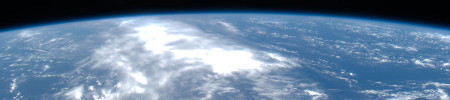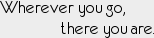I have a secret I must now confess: I'm a bit of a gadget Luddite. This may come as a shock to anyone who knows me, since I'm a software developer by trade and have, at last count, 6 active computers in my household (and enough parts for a couple more). But while I am an unabashed computer geek, I've really just never been able to get into gadgets. My cellphone is more than two years old and weighs about as much as a small toaster oven. It answers calls, and it makes calls, and that's about all I expect from it. The screen cracked 6 months back and I didn't really care. I've never asked it to try and find the mythical intarweb, and it has obliged my lack of curiosity by resetting itself randomly in the middle of calls, or any time I try to add a contact to the address book.
I do have an iPod nano, but it sits unused in my "stuff I should really find a place for" bin at the corner of my desk. Every once in a while I catch a glimpse of its blank little screen staring at me forlornly, but I simply look away. Each time I notice it, I promise myself that we'll spend more time together. Maybe go out for a stroll so I can listen to its finely crafted playlist, or at least plug it into the USB port and fire up iTunes for a couple of minutes. But we both know that it was an unwanted child, and I'll never have the time it wants from me. I even flirted with a PSP once, which regaled me with GTA and some crazy but fun marble game... for a while. But eventually the spark died, and I found myself leaving the house without it more and more often. It finally got to the point that I could no longer bear the recriminating stare of its darkened face, so I relented and gave it away to a new owner who could give it the attention it deserved.
So I was surprised, even shocked, to feel within me a growing lust for the Amazon Kindle
after learning that the global version
had finally been released in Canada. It makes sense, I suppose... this gadget is totally my type. I imagine that if it were a woman, it would be a librarian. Slim, smart, and bookish; complete with horn-rimmed glasses, a tightly wound bun, and a plain, gray, knit sweater. Not like that free-spirited hippy iPod, or that pretentious urban chic PSP. This was a woman... er, I mean, a gadget, that I really wanted to get my hands on.
This funny feeling didn't even begin with the Kindle. My attention was first drawn to modern ebook readers by a chance internet encounter with Sony's PRS-300. I knew about their existence in general, of course; I remember reading about the first generation Kindle when it launched. But something about the PRS-300 (and its big touchy brother, the Sony PRS-600
) piqued my interest anew. Enough so that I decided to head to Best Buy to take a look. After all, the Christmas season was fast approaching, and I had a feeling that Santa hadn't yet figured out what to bring me.
And I fell in love!
More precisely, I fell in love with the e-paper screen. The moment I laid eyes on it, I knew I had to have one. I yearned for its clarity, focus, and contrast. The choice had been made for me... a modern ebook reader would be mine before the holidays were holidayed! All that remained was to decide which one it should be. I'd like to report that I was an informed consumer who spent weeks researching the best option for my ebook reader. Scouring over internet reviews, creating charts of pros and cons, and consulting the Oracle of Delphi for advice. But alas, that's not really how it happened.
The PRS-300 display model I saw in Best Buy was extremely slow and unresponsive, and had a 5" screen which simply felt a bit too small for me. The PRS-600 was more snappy, but the display was, in a word, fuzzy. It is a result of the touch screen overlay, so I've been told, but it simply did not appeal to me next to the clarity of the PRS-300. Not to mention the PRS-600 cost far more than I wanted to spend, especially for touch-screen technology that I knew I would never use. Simply put, neither would suffice to satiate my growing desire.
I then rushed home, thought to myself "Hey, didn't Amazon make one of these? I think they sell a lot of books", looked up the Kindle, and found to my delight that the global version had just been released in Canada not two weeks prior. Thus invited into its welcoming embrace, I noticed the price: $260, with free shipping. The ecstasy now brimming, I was already hovering over the bright yellow "buy me!" button. The last thing I remember, before succumbing to its seductive overtures and making the plunge, was a bit about free wireless connectivity to Wikipedia. Everything after that is a blur, though I distinctly remember "Don't panic!" being murmured in sweet, dulcet tones. (Turns out that was probably the audio reader feature, something I didn't learn about until long after our relationship had been consummated).
The Kindle arrived shortly thereafter, but in repentance for giving in so impulsively, I forced myself to wait four weeks before I opened it. It simply wouldn't do to walk around with the thing where the kids could see it, then wrap it back up and put it under the tree from Santa on Christmas morn. I'm pretty sure that would have raised pointed questions regarding Christmas mythology that I didn't really want to answer this holiday. Explaining how Santa got into our house when we don't have a fireplace or a chimney was a taxing enough endeavor for me this season. But Christmas morning did finally arrive, and at last Santa had delivered into my hands the object of my desire; an Amazon Kindle ebook reader.
As a gadget, the ebook reader has a singular purpose. It lets you read books. Since I love to read books, and have hauled hundreds of kilograms of paperbacks with me on over a half-dozen moves to prove it, this seems like a perfect match. And the Kindle is very good at handling the mechanics for reading a book. First, and most importantly, is the e-paper screen. The best way to relate what the Kindle's e-paper looks like is to simply have you find a nearby paperback, open up the cover, and look at a printed page. Yes, that's really what modern e-paper looks like. It's that good. It's clear, precise, high contrast, and has no glare. Some devices with a touch-screen overlay can have a fuzzy display or a bit of glare, but that's not the e-paper's fault. I'll try to illustrate with a photo, but really, it's just like reading paper.
The e-paper display is the distinguishing feature of the modern ebook reader, and it's the reason they will always have a place in the world. It doesn't matter how many tablets Apple announces this year, or how small my laptop gets or how long its battery lasts -- I will never go back to reading copious amounts of text on an LCD or OLED display ever again. I've no doubt that "gadget people" have no problem reading their ebooks on laptops, tablets, or what have you. But for the rest of us there will be no competition; reading on any display that emits light is awkward and eye straining, and reading on e-paper isn't. As far as I'm concerned, e-paper will be a defining feature of mass market ebook readers... once all the other ebook issues are sorted out, of course. But I'm getting ahead of myself.
Beyond its beautiful screen, the Kindle is a simple device. It has a basic keyboard for note-taking and a couple of buttons for navigation and interaction. The device in total is a little bit larger than a standard paperback, but not by much. The screen is 6" diagonal, which is noticeably smaller than the reading surface of a paperback page. For my reading speed, however, it has been large enough and hasn't bothered me in the slightest. Several other readers have a 5" screen, which I think would have been just a little bit too small for me.
Along with my Kindle I also ordered the Amazon Kindle Leather Cover
, which is visible in the photos. The Kindle has two slots with mechanical latches on the left side, so it locks securely into a compatible cover (such as that one), leaving no worry at all that it will accidentally slip out. With the leather cover the Kindle is absolutely comfortable to hold, and it feels just like holding a paperback. I have read it for hours in many positions -- sitting, standing, and lying down -- with no discomfort at all. In some positions it's even more convenient than reading a paperback, as you can lay it flat or hold it with one hand and the pages don't start flipping around on you. That particular cover can also fold back on itself without stretching or damaging it, and it takes up little more room than the Kindle itself, so it's suitable for all positions. I suspect that even without the leather cover it would be comfortable to hold, but it fits so nicely and provides such good protection that I've never undressed my Kindle.
My Kindle, fully dressed, weighs in at 462g. In contrast, the paperback in the photos, which is a relatively short book, comes in at 103g. One of the larger paperbacks I have, James Clavell's Noble House (1370 pages), weighs in at 560g. So the Kindle is a bit on the heavy side, but even with my cover it's still not as heavy as the larger paperbacks, and the weight has not once been a comfort issue for me.
Reading a book on the Kindle couldn't be simpler. When you click on either of the two large and well-placed "Next Page" buttons, it displays the next page. The screen takes about a half second to a second to refresh, which does not seem to interrupt my reading flow. A speed-reader might have problems, but I'm no slouch and it doesn't bother me. A "Prev Page" button on the left does what you'd expect, though it would have been nice to have a "Prev Page" button on the right side too, though that's a minor nitpick at most. You can adjust the text size and margins through a decent range, so just about anyone should be able to find a comfortable page setup for reading.
When you are finished reading, you simply put the Kindle down. That is, once you've gotten over the ingrained urge to look for the page number to open to the next time you pick it up. You know an ebook reader is doing something right when you have to constantly remind yourself that you DON'T need to put a bookmark in it before you put it down. After a few minutes of inactivity the Kindle goes into "sleep" mode automatically, which doesn't seem to tax the battery at all, giving you a couple of weeks per charge if you have the wireless turned off (once the e-paper is "printed", it takes no power for it to continue displaying whatever it is displaying). Of course this varies with how many pages you view, but I've used it several hours a day and it's easily gone more than a week. When you pick up the Kindle again (and wake it from sleep, if it has gone to sleep), it will simply start you with the book and page you were last reading.
The Kindle remembers what page you were on for every other book you were reading as well. You simply click the "Home" button to get to the main screen, which lists your books, and select whichever book you want to read. It will automatically take you to the last page read, so you can read multiple books concurrently without losing your place. The home menu also shows you how far along you are in each book, and while reading a book a progress indicator on the bottom of the display shows you how far along you are as well. Because an ebook has no concept of pages, the Kindle shows you your current "location", which corresponds roughly to a paragraph or sub-paragraph level. It makes for an easy way to quickly jump back and forth in a book; about as easy as flipping to a specific page number in a physical book. You can also bookmark a location and even annotate a book, which is great for academic reading or just remembering interesting stuff. And with 2G of memory, which translates to a couple thousand books, it's pretty hard to run out of interesting stuff.
The Kindle has some other features that aren't relevant to its primary task of letting me read books, but I've found most of them useful, without being intrusive.
- The built-in dictionary; when you highlight any word on the page, a small window pops up at the bottom of the display with a definition. You can hit the enter key to expand it to a full page view with the complete definition, and hitting the back button takes you right back to your spot in the book. It's a simple feature that is well executed, and though I don't use it all that often, it's extremely convenient when I do need it.
- Text-to-speech; the Kindle can read any text on the page to you with a speech synthesizer (well, almost, but I'll talk about that later). I don't use this myself, but I imagine this could be extremely useful to a lot of people.
- MP3 player; along with the audio reading feature, it can also play MP3s. Or so the docs say. I haven't tried it yet for fear of sending my iPod into a jealous rage. Plus I'm sure it can't be good for the battery life.
- Free wireless to Wikipedia; the "Whispernet" that Amazon uses to connect to its store for book purchases is just an Edge/3G wireless deal they've worked out with various providers. The fact that it's free to browse Wikipedia on the Whispernet is stupendously awesome, if only because I can pretend to be an intergalactic restaurant critic. I actually haven't used it very much; it's a bit slow and I had to turn off images to make it very usable. But still, it's free and in a pinch it would do the trick nicely. The biggest drawback is simply that turning on and extensively using the wireless drops the battery life down to a few days.
- Multiple Kindle sharing; you can have up to 6 Kindles registered to your account, all of which can have copies of the ebooks you have purchased. This means you can share your ebook library among multiple devices for a family or group. It's certainly a selling point for me, as I'm thrilled that I can get a Kindle for my wife without us having to worry about buying the same ebooks more than once.
- More than just ebooks; when the Kindle is plugged into your computer, it shows up as a standard USB drive. You can copy over any format the Kindle supports to read on your Kindle. The most interesting of these formats is PDF, which means you can read things like manuals, reports, etc. It's not just for ebooks!
I'm not a "Kindlenatic", as I hear some folks have been dubbed, and I won't say that the Kindle is unequivocally the best ebook reader on the market. I haven't done the research to support such a ridiculous claim, and even if I had, I don't believe there's a single ebook reader to meet every need. It's not a perfect ebook reader; for instance, even basic 802.11 wi-fi would have been a welcome addition. However, the Kindle is a very solid product; one that I'm happy with for the price-point at which I acquired it. And more importantly, one that meets my needs quite well.
So the real question is, if the Kindle is so awesome, why hasn't it reached a mass audience already? I certainly don't think the answer is price; at $260 it's already worth every penny. No doubt ebook readers will see more penetration as they hit the sub-$200 and eventually sub-$100 ranges, but I don't think that's really the problem area. And the ebook prices are certainly not an issue either; at anywhere from $10 to $2 for the average ebook, it's not as though you feel you're being gouged. No, unfortunately the biggest issues are the problems surrounding ebooks themselves.
For instance, I mentioned that the Kindle can read an ebook out loud, but in order to appease the publishers, who were convinced that this would damage their audio book sales, the ebook can set a flag to disable this feature. This is farily typical of the publisher perception of "those damned ebooks!" (as I imagine them shouting). More problematic, there is still no single standard ebook format and, critically, no central ebook standard exchange system for handling formats, DRM, and search/discovery that multiple portals and retailers can tie into (basically an ISBN on steroids for ebooks). I use the free Calibre software to manage my ebook library and convert between formats, which works extremely well, but it's still an annoying extra step that would instantly alienate your average mass market user. And even the Amazon store, which is arguably the largest single ebook retailer out there, doesn't have a LOT of the books I've wanted to read. I'd guess at least 80% of my searches for ebooks on Amazon have been unfulfilled, which is simply depressing. I want to pay them money to read their wonderful books on my Kindle, but I can't because publishers still haven't gotten with the program yet. Sure, there's plenty of great stuff over at Project Gutenberg, but that doesn't help me if I'm looking for something modern.
Even those publishers that embrace the ebook concept are still left to decide which of the half dozen or so ebook retailers and formats they are going to support, meaning you can sometimes find an ebook you want, but it's not one that you can (easily) USE on your particular device. It's not as bleak as I may make it sound, but it's still frustrating that it's not even better. Luckily I can commiserate with the folks at the MobileRead site, which is a fantastic resource for learning about the ebook world and all its issues.
Ultimately, I'm convinced ebook readers are eventually going to hit a tipping point and become ubiquitous mass market devices, just like the datapads from Star Trek. It will take some major improvements in ebook accessibility to make that happen, but I'm hoping this future is closer than it looks. Until you can buy the vast majority of books you want in ebook format, without having to leave the confines of your ebook reader, without ever worrying about arcane ebook formats or if the DRM is going to work on your device or not, it won't be a mass audience device. Part of the reason I went with a Kindle is because I suspect Amazon, more than any other company, has the clout and desire to pull publishers, kicking or screaming, into this vision of the future. Unfortunately, I suspect it may take many years and several bitter legal battles before we get there.